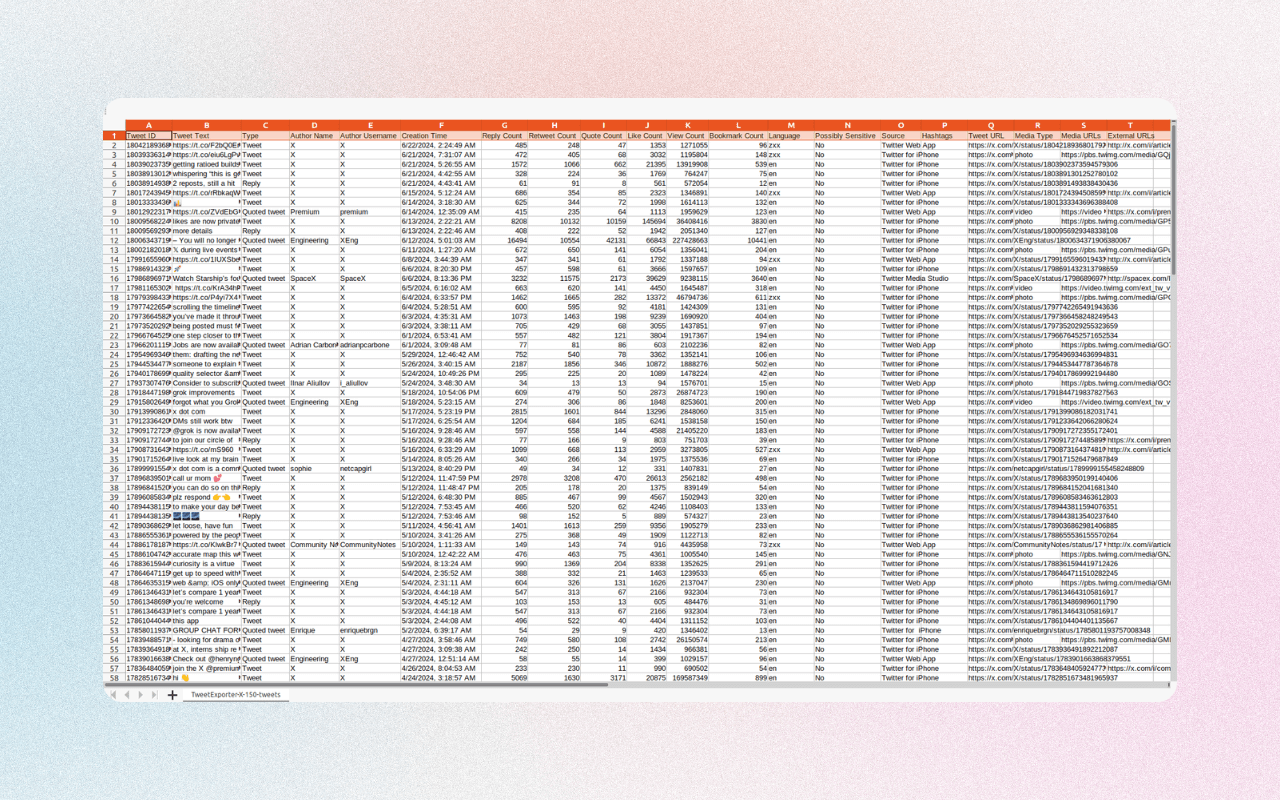Export Tweets from any user to CSV
Save time and effort by exporting tweets from any Twitter account to CSV with just one click. Analyze tweet data, track user activity, archive content, and manage your social media strategy more effectively.
4.95 / 5 stars
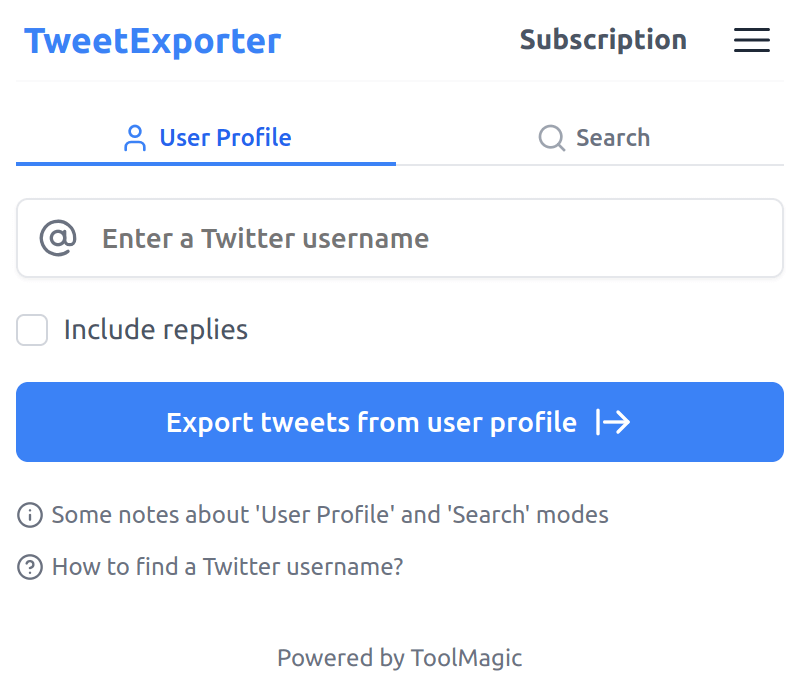
Powerful and Easy-to-Use Twitter Tweets Export Tool
Our Twitter Tweets Export Tool simplifies the process of extracting and saving tweets from any Twitter user. Say goodbye to manual data collection and embrace the power of streamlined data exports for informed decision-making.
What type of data can you export via our Twitter Tweets Exporter
The following table lists all supported data fields.
| Field Name | Description |
|---|---|
| Tweet ID | A unique identifier assigned to each Twitter post. |
| Tweet Text | The text of the Tweet. |
| Type | The type of the post, such as "Tweet", "Retweet", "Reply" or "Quoted tweet". |
| Author Name | The author name of the Tweet. |
| Author Username | The author username of the Tweet. |
| Creation Time | The creation time of the Tweet. |
| Reply Count | Number of times the Tweet has been replied to. |
| Retweet Count | Number of times the Tweet has been retweeted. |
| Quote Count | Number of times the Tweet has been quoted. |
| Like Count | Number of times the Tweet has been liked. |
| View Count | Number of times the Tweet has been viewed. |
| Bookmark Count | Number of times the Tweet has been bookmarked. |
| Language | The language code of the Tweet. |
| Possibly Sensitive | Indicates whether the Tweet's content may be sensitive. |
| Source | Utility used to post the Tweet. |
| Hashtags | Hashtags included in the Tweet text. |
| Tweet URL | The URL of the Tweet. |
| Media Type | The type of media contained in the Tweet, such as "photo" or "video". |
| Media URLs | The URLs of media contained in the Tweet. |
| External URLs | The URLs of other sites contained in the Tweet. |
Start for free today
Sign up for a free plan today and start exporting your valuable Twitter tweets data!
What our customers are saying
Trusted by business owners, creators, influencers and marketers all over the world.
Pricing
Start for free, stay for the value.
Free
$0
Get started for free
- Export up to 200 tweets
- Export tweets within a date range
- Automatically handling Twitter's rate limit
- Save as CSV / Excel
Pro
$12/month
Suitable for trying out
- Export UNLIMITED tweets including replies
- Export tweets within a date range
- Automatically handling Twitter's rate limit
- Save as CSV / Excel
- Priority customer support
Frequently asked questions
Feel free to contact us if you have any other questions.
What is Twitter Tweets Exporter?
Twitter Tweets Exporter is a tool that allows you to export Tweets from any Twitter user to a CSV or Excel file. This can be useful to identify potential leads, tailor your marketing campaigns, and gain deeper insights into your audience.How to find a Twitter username?
When you visit a user's profile page, you'll notice their Twitter username displayed beneath their name. It typically begins with the '@' symbol.
How to Export all Tweets from a user?
To Export Tweets, simply add our extension to browser and create an account. Once you have signed in, you can input the username whose Tweets you want to export and click the "Export" button. The Tweets data will be exported to a CSV or Excel file, which you can then download to your computer.How to upgrade my plan?
To upgrade your plan, please note that the process currently requires manual intervention from our side. To initiate the upgrade, kindly reach out to our support team and provide them with the details of your desired plan. They will assist you in upgrading to the plan that best fits your needs.
What is Twitter rate limit?
Twitter imposes rate limits to manage the volume of requests to its API and prevent abuse. Typically, the most common rate limit interval is 15 minutes. However, rest assured that our app already handles these rate limits seamlessly. It will automatically pause and retry, ensuring uninterrupted exports.Can I cancel my subscription?
You can cancel your subscription at any time. You can do this from your extension's subscription page.